Working with Multiple Surround Masters.
In Sequoia it is possible to create further surround masters in addition to the master defined by the mixer setup when creating a new project (stereo or any surround configuration). This makes it possible to provide different multi-channel mix variants in the same project.
Creating a new surround master
To create a new master, select the command:
-
Use the menu Track > Insert new tracks > New surround master....
The new master is placed in the mixer to the left of the existing one.
Each track/bus can be routed either to each master individually or to several masters.
Example scenarios for mixing
This means that several different mixing scenarios are now possible:
- Create a 7.1 surround mix, create an additional 5.1 surround master and create a downmix of this mix in 5.1 (see "Surround up or down mix" below).
- Create an additional surround master in the stereo project and route individual tracks additionally to the surround master and create a simple surround version of your stereo mix.
- For greater control over the additional surround mix, you can use Surround busses or Surround AUX busses.
Panorama Editor
In a combined routing to stereo and surround masters, the stereo Pan control is displayed on the mixer interface, although a surround editor is also active for the surround mix of this channel.
This accesses the Surround Editor interface:
-
Right-click the pan control to open the track's Panorama Editor.
-
At the top of the editor you can now switch to the tab with the surround editor for the track.
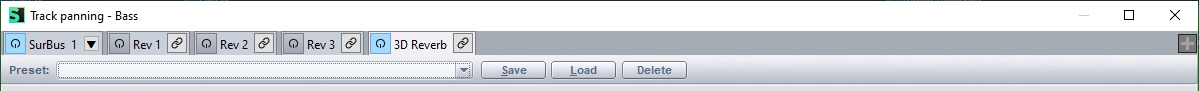
Panning AUX sends on surround AUX buses
By default, AUX sends on surround AUX buses are automatically routed to follow the position of the track output, including all automations. This behavior is particularly useful if the track output and the surround AUX bus have the same target format.
If the "+" menu → AUX Sends is activated in the surround panner, this behavior is displayed by the link button in the tab.
Independent panning for AUX sends
If AUX sends should be routed independently, the link button can be deactivated. This is particularly important for the following cases:
-
For different target formats, e.g. when 2D and 3D formats are mixed.
-
For object-based panning for ADM/Dolby Atmos, as object-based panning for the track output provides different results than panning to a surround AUX bus with a specific target format.
Note: When working with multiple surround masters, the routing and panning of tracks and AUX sends can be individually adjusted to achieve optimum mixes for different formats.